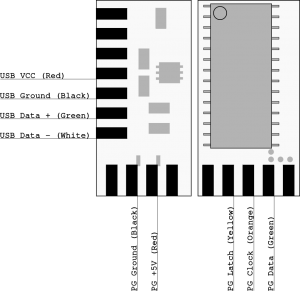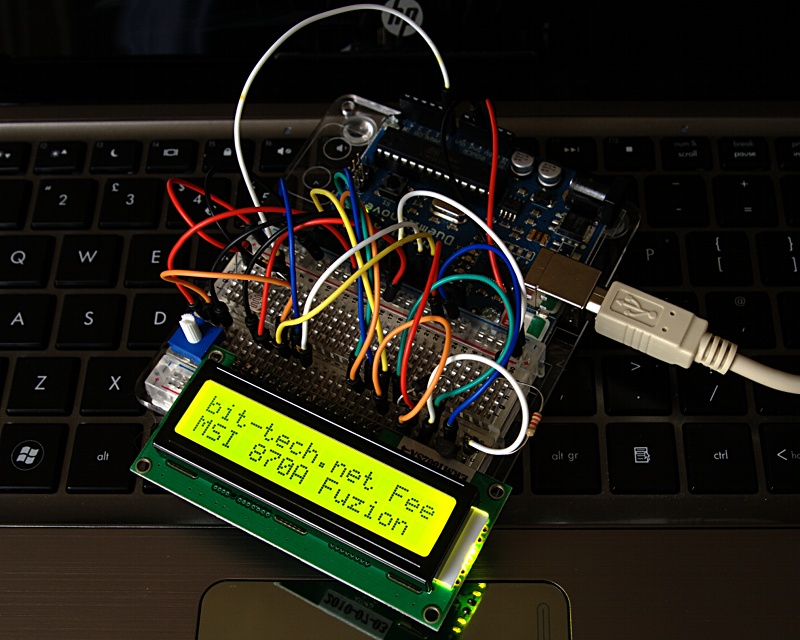So, I bought a PAX PowerGlove – so good it’s bad – with a view to connecting it to my PC for use as a neato peripheral. The PAX PowerGlove, hailing from Japan and predating the Mattel-manufactured US release, comes with a DB-15 Famicom peripheral connector.
I need to figure out which of the 15 pins I need to connect to my USB adapter, but so far I’ve found four pinouts for the connector – and all four are different. Here’s my best-guess pinout:
 1 – Ground
1 – Ground
2 – Sound Out
3 – IRQ
4 – Port 1, Data 4
5 – Port 1, Data 3
6 – Port 1, Data 2
7 – Port 1, Data 1
8 – Port 1, Data 0
9 – Port 1, Data Clock
10 – Latch 2
11 – Latch 1
12 – Latch 0
13 – Port 0, Data 1
14 – Port 0, Clock
15 – +5V
In theory, that should be what I need to match up to my RetroGlove USB adapter:
The only question is – have I picked the right Famicom pinout to trust, or will I blow my PowerGlove? Any suggestions, Famicom experts?