 While TokyoFlash’s impressive curved E-Ink watch wins the style stakes, I have to admit a soft spot for Seiko’s latest invention – the FutureNow watch.
While TokyoFlash’s impressive curved E-Ink watch wins the style stakes, I have to admit a soft spot for Seiko’s latest invention – the FutureNow watch.
Looking like an oversized digital watch from the mid-nineties, the FutureNow has an electrophoretic E-Ink – actually a Vizplex, if we’re talking trademarks – display which is capable of showing a range of pages, at least one of which will actually tell you what time it is.
Designed to provide a far greater viewing angle thanks to an active matrix setup – Seiko promises that the display will be viewable at up to 180 degrees in any direction – it’s a neat device, and shows promise for providing quick access to information without having to whip your smartphone out of your designer jeans.
Sadly, Seiko hasn’t yet provided pricing information – and if they did, I would probably be significantly less excited. This is the sort of gadget that I would find difficult to justify – especially as I’ve got a drawer full of novelty watches already, including one that dispenses bubblegum.
No, really. Bubblegum. It’s awesome, and clearly designed for five year olds. Can Seiko’s watch dispense bubblegum? I don’t think so.

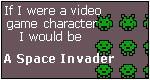 I am a Space-invader.
I am a Space-invader.






